Post
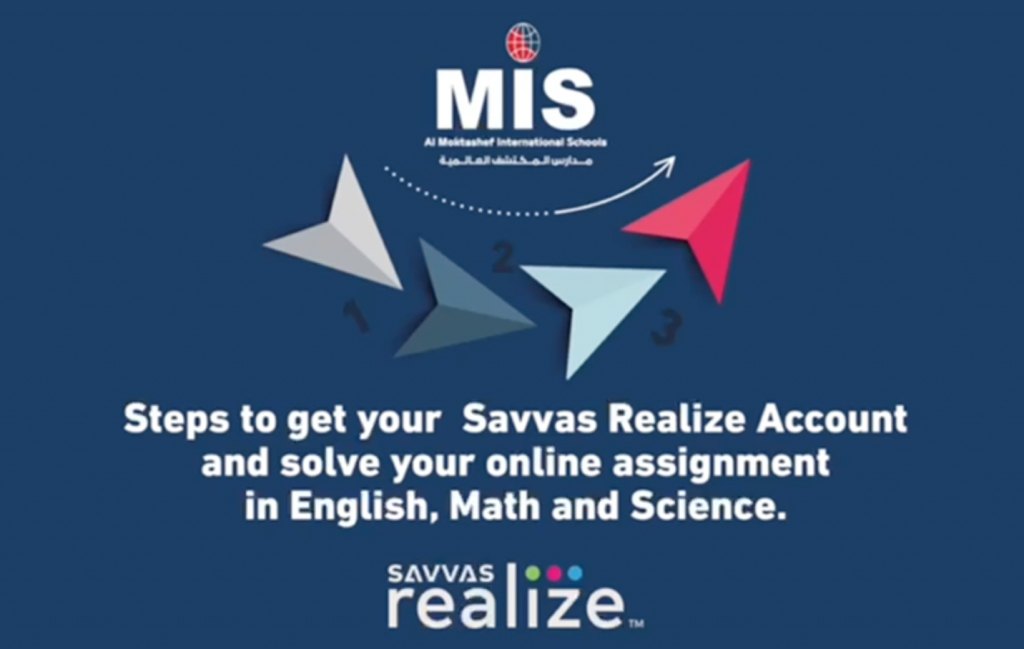
Savvas Realize account
Dear MIS students,
Kindly follow the steps below to access your Savvas Realize account and complete your online assignments in English, Math, and Science:
- Go to misedu.net.
- Log in using your student ID number as both the username and password.
- Click on the Savvas Realize icon to obtain your username and password.
- Login to Savvas Realize
طلاب وطالبات مدارس المكتشف العالمية الأعزاء،
رجاء اتباع الخطوات التالية لاستخدام حساباتكم الخاصة على Savvas Realize وحل الواجبات المنزلية لمواد اللغة الإنجليزية والعلوم والرياضيات.
1- التوجه إلى misedu.net
2- تسجيل الدخول باستخدام رقم هوية/إقامة الطالب/ة اسم مستخدم وكلمة مرور.
3- للحصول على اسم المستخدم وكلمة السر الضغط على علامة تبويب Savvas Realize *ومن ثم الدخول للمنصة من خلال الرابط *.
Menna abayazid
0

